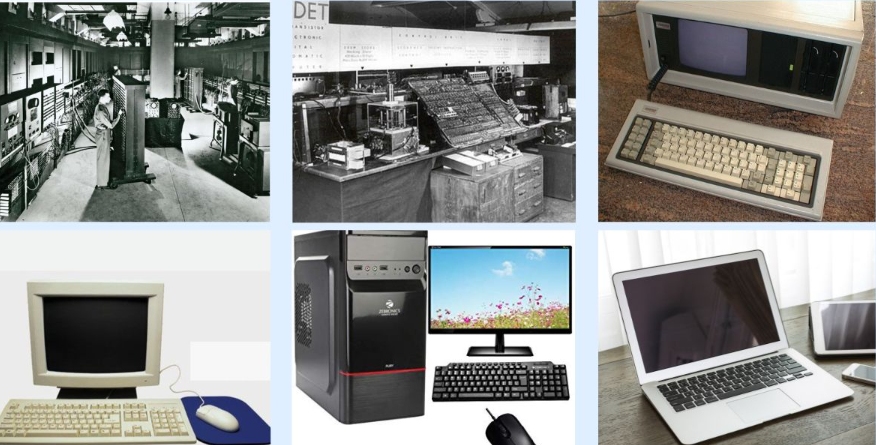In today’s digital age, computers play a major role in every aspect of life. From schools and homes to offices and industries, computers help us work faster and more efficiently. But did you know there are different types of computer? Each type is designed to perform specific tasks. In this blog, we will learn about the classification of computers, their features, and examples in a way that is simple and easy to understand. This guide is especially helpful for students from the best CBSE schools in Whitefield who want to build a strong foundation in computer knowledge.
What Are the Different Types of Computer?
The term types of computer refers to the various categories into which computers can be divided based on size, purpose, and performance. These categories help us understand which type is best suited for which task. Knowing the classification of computers is useful for students who are beginning their computer education.
Classification of Computers
Computers can be classified into four main types:
- Supercomputers
- Mainframe Computers
- Mini Computers
- Microcomputers (also called Personal Computers)
Let us look at each of these computer categories for students in detail.
1. Supercomputers
Supercomputers are the most powerful type of computers in terms of performance and speed. They are used for complex tasks like weather forecasting, scientific research, and space exploration.
Features of Supercomputers:
- High processing speed
- Can handle large data
- Expensive and large in size
Examples of Computers: PARAM (India), Summit (USA)
These are ideal types of computers with uses in scientific and defense fields.
2. Mainframe Computers
Mainframe computers are large and powerful machines mainly used by large organizations like banks, government agencies, and airlines.
Features of Mainframe Computers:
- Can process large amounts of data
- Multi-user environment
- Very reliable
Examples: IBM zSeries, Hitachi Z800
They are excellent for tasks that require processing a huge number of transactions at once.
3. Mini Computers
Mini computers are smaller than mainframes but still more powerful than personal computers. They are used in medium-sized organizations.
Features of Mini Computers:
- Multi-user support
- Cost-effective
- Compact in size compared to mainframes
Examples: PDP-11, VAX
These types fall between mainframe and personal computers in the classification of computers.
4. Microcomputers (Personal Computers)
Microcomputers are the most commonly used computers. They are also known as personal computers or PCs.
Features of Microcomputers:
- Single-user
- Affordable
- Easy to use and maintain
Examples: Desktop, Laptop, Tablet
These are the basic computer types and function best for students, teachers, and office workers.
Special Types of Microcomputers
Under microcomputers, we also have some special categories:
- Desktop Computers – used at one location
- Laptops – portable and easy to carry
- Tablets and Smartphones – touchscreen and compact
These are the most common examples of computers used in daily life.
Features of Different Types of Computers
It is important to know the features of different types of computers to choose the right one. Here’s a comparison:
| Type | Speed | Users | Size | Cost |
| Supercomputer | Very High | Many | Very Large | Very High |
| Mainframe | High | Many | Large | High |
| Mini Computer | Medium | Few | Medium | Moderate |
| Microcomputer | Normal | One | Small/Portable | Affordable |
This table helps you understand which computer fits your needs.
Uses of Different Types of Computers
- Supercomputers – Used in scientific labs, defense, and weather stations
- Mainframe Computers – Used by banks, airlines, and governments
- Mini Computers – Used in universities and medium-sized businesses
- Microcomputers – Used in schools, homes, and offices
This shows the wide range of types of computer and their roles.
Importance of BODMAS Rule in Computing
Just like math rules help solve problems, knowing the importance of bodmas rule helps you solve logical problems when programming or using software.
Evolution of Computer Types
Computers have come a long way. Earlier, machines were large and could only do basic tasks. Today, computer categories for students include laptops and tablets that can perform advanced functions. The evolution shows how technology improves to match human needs.
Advantages of Knowing Computer Types
- Helps students choose the right computer for study
- Makes computer education easier
- Builds understanding of hardware and software
This basic knowledge forms a foundation in computer science for students.
Conclusion
Understanding the types of computer helps students know the purpose, features, and use of each category. Whether you are using a desktop for schoolwork or learning about supercomputers in class, this knowledge builds a strong base in computer science. Just like the importance of reading helps students grow their understanding of language and ideas, learning the features of different types of computers and knowing examples of computers builds digital awareness. This guide makes it all simple and useful for young learners.
FAQs
Mini computers are used by multiple users and are more powerful. Microcomputers are personal computers used by a single user.
Desktops, laptops, tablets, and smartphones are common microcomputers.
Microcomputers are best for students as they are affordable and easy to use.
They are used by large businesses for bulk data processing and transaction handling.
They help solve complex scientific problems like climate models and space missions.